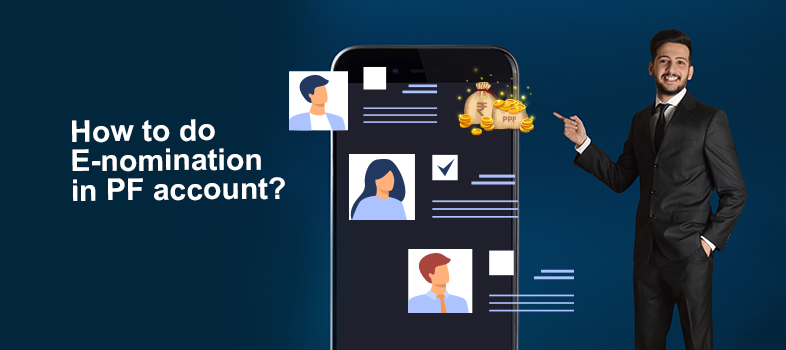What is E –Nomination for PF Account?
Every employee holding a PF account must assign a proper nominee out of its family members so that they do not have to frequently visit Government offices to get their provident fund claims sorted. A timely nomination eases out a lengthier process ahead in the journey.
The process of e-nomination is extremely easy & simple. It takes you only 15 mins to e-nominate your person, compared to the initial process which took longer than ever.
What is the need to file an E-nomination of Employee’s Provident Fund?
An e- nomination by a PF holder will allow him/her to file online pension claims without any hassles . It smoothens out the process to file online claims in case the EP holder passes away. And if the nomination is pre-decided, the members of the family have some sigh of relief. This clause also helps in an E-nomination also supports in the actuarial valuation of the pension fund.
What are the requirements before E-nomination of Employee’s Provident Fund?
Every EPFO holder must get their UAN number activated on the EPFO if not done previously. Since, your UAN number is generally linked with your Aadhaar card, you will soon receive an OTP on it.
Some other relevant information include Aadhaar number, address, date of birth, account details, mobile number and scanned photographs of all nominees as per e-nomination rules.
Read more : Top 3 Advantages of Udyog Aadhaar
How to e-nominate on EPFO portal?
- The PF Account holder has to login to the EPFO portal and enter the UAN number, password & captcha.
- Then go to the ‘View tab’ & click on ‘Profile’ to photo if not uploaded already
- Fill your profile page with details of your “Permanent Address” in the relevant field & click on save. The page already consists of UAN, Name, Date of Birth, gender, etc.
- Once your photo upload is done under the profile section, go back to the ‘Manage Option’.
- Now click on the ‘E-NOMINATION LINK, and click to fill the ‘Enter new Nomination’ field.
- Under this head, you will be asked whether ‘you have a family’. In case, you choose, ‘YES’ in the ‘HAVE FAMILY’? Tab, filter in your family details along with photographs of each member. You also have an option to add family members under the tab ‘ Add new button’. After simply giving all the details, you can click on the ‘Save family details’ link.
- If the reply selected in the ‘HAVE FAMILY’ bracket is ‘NO’, then the system will directly take you to PF nomination details where you have to enter details of the EPF nomination and upload photos of all the nominees. After completion of details, you can click on ‘Save EPF Details’.
- After completion of the EPF nomination, the system will also direct for EPS nomination.
- After saving the EPF nomination details, you can scroll to ‘Pending Nomination’ and click on ‘E-sign’.
- Once e-signing is done, the e-nomination gets registered with EPFO.
No physical document is required to be sent to the current employer or ex-employer.
After Aadhaar based e-signature, you need to download a PDF copy of nomination form No. 2 and save the file as ‘Employee Code, Name of member’. And the same PDF copy must be furnished to your HR department for reference.